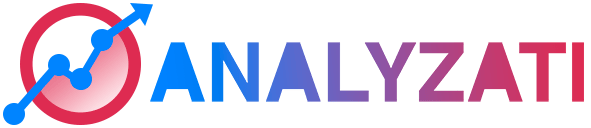Removing Google Analytics needs time and some steps are involved to complete it. If you are not an expert, you’ll need a guide and better understanding of the Analytics system.
Before digging on this, you need to understand first the Analytics hyerarchy:
Your Analytics profile has 3 components:
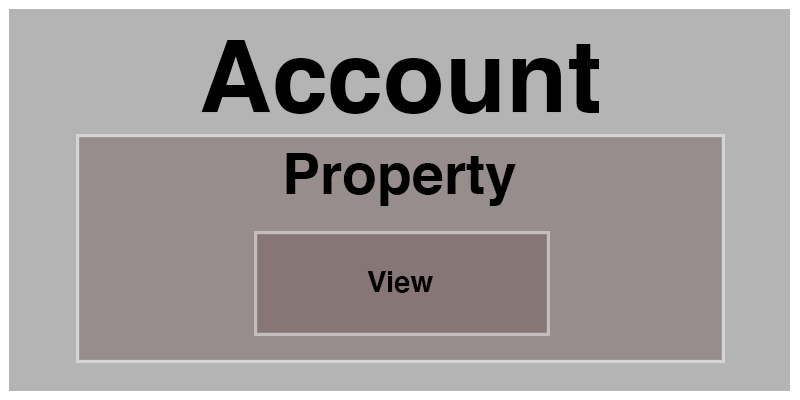
- Account: Is neccesary to access your Analytics report
- Property: It’s a website or a mobile app that you want to track
- View: It’s the access point for your reports.
If you want to remove all data for your website, you need to remove the Property. So let’s do it:
- Access your Google Analytics account
- Select the website you want to remove
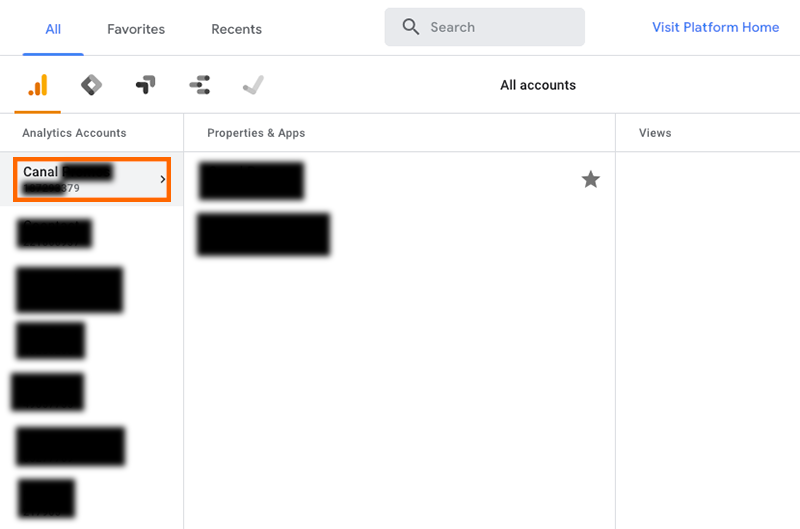
- Select Admin on the left taskbar
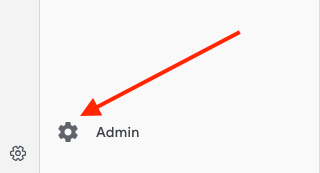
- Now choose the “property settings”
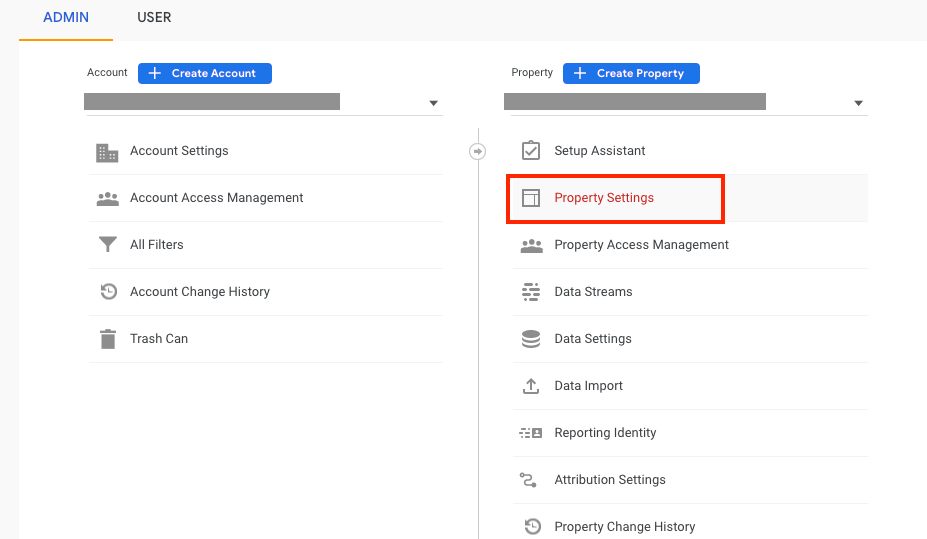
- Now press on “move to trash can” and confirm
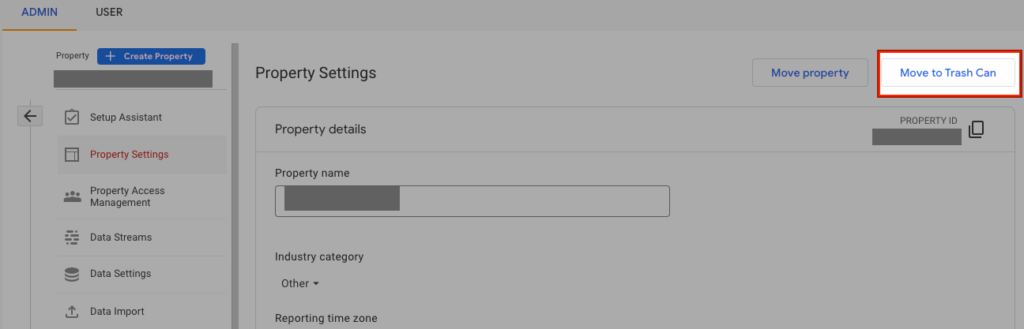
That’s all folks!
You now have been succesfully removed Google Analytics tracking for your website.
Ahhh.. and don’t forget to remove the Google Analytics <script> code in your website!