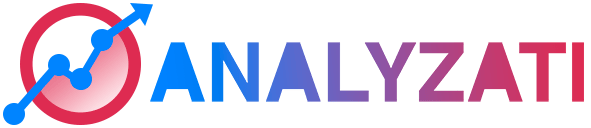As a marketer, I use data every day. Whether it’s for social media or email marketing, I need accurate information about my customers. That way, I can create better content and offer them the best experiences possible on my website. Without web analytics, it’s impossible to collect information about your customers or understand their behavior on your site.
As marketers, we use data every day. We use it to understand who our customers are and what they want. We use it to figure out which campaigns are working for our business and which ones aren’t. And we use it to make sure that our websites are as effective as possible at getting people to take action on them.
We call it web analytics.
The term “analytics” is used to describe a wide variety of activities that organizations use to capture, store, and analyze data in order to measure their performance. The goal of analytics is not just to identify what works but also why things work.
There are many different types of analytics tools available today. Google Analytics (GA) is one of the most popular free options for organizations looking to get started with web analytics on their own websites or third-party sites like Analyzati where they have installed tracking scripts.
Many businesses use Google Analytics or other alternatives to understand their customers better.
Many businesses use Google Analytics or other vendors to understand their customers better. Google Analytics is the most popular web analytics tool, with over 85% of users using it in 2022 (source= usage statistics). Other options include Analyzati, Adobe Analytics, Woopra, Piwik…
Tracking code needs to be installed on every page of your website.
You can’t get accurate data about your customers without installing tracking code on every page of your site. This is because the code needs to be installed in order to collect information about every user who visits a page on your website.
Without it, you won’t know anything about these users or how they interact with your site since there’s nothing to track.
That way, you have accurate data about all activity on your site.
The tracking code (also known as an analytics code) is a piece of JavaScript that you install on every page of your site. When someone visits one of those pages, the code sends information back to the analytics provider about what they’re doing on your website. This allows you to see things like:
- Pages viewed
- Time spent on each page
- How many people have visited your site and what brought them there (search engine, referral link, social media post)
- Sources, devices, screen resolution, country, language
- Marketing campaigns and events…
You need data so that you know who your customers are and how they use your website.
As a business owner, customer data is your lifeblood. Without customer insight, you won’t know how to market or improve your product or service.
What do customers want? How do they use our website? What kinds of questions do they have?
These are just some of the things that analytics can help you find out about your customers—and these insights will help you create a better experience for them.
Knowing this information lets you create a better website based on what they want and need.
Knowing this information lets you create a better website based on what they want and need. This can also lead to better products and services, as well as improved marketing strategy and customer service.
Web analytics help us do a better job of marketing online by letting us know who our customers are and how they behave on our website.
Web analytics let you know who your customers are and how they behave on your website. This information allows us to create a better website based on what our customers want and need, as well as measure the success of our marketing campaigns by tracking things like where visitors came from or what pages they looked at during their visit to our site.
Conclusion
If you’re ready to get started with web analytics, there are a few simple steps that you can take. First, make sure your website has a tracking code installed on every page. This will help you collect data about all activity on your site. Next, make sure to use the right tool for analyzing this data so that it’s easy to read and understand what it means for your business. Finally, keep track of how often customers visit each section of their site – this will give them insight into where they spend most time and what they like doing most when visiting our website!
I fully suggest Analyzati as your website analytics provider (I’m the founder). You can have a free account up and running in less than 5 minutes. So give it a try!