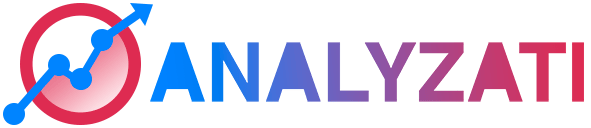If you want to integrate your Wix website with Analyzati, you will need a Wix Premium plan. With this plan you can add custom code to your site.
- Go to your Site in the Wix dashboard
- Locate the
Settingsmenu in the right-hand site sidebar

- In the
Advancedsection, you will findCustom codeconfiguration option. Select it.
- In
Custom codesection, please click onAdd Codelink in theBody - Endsection
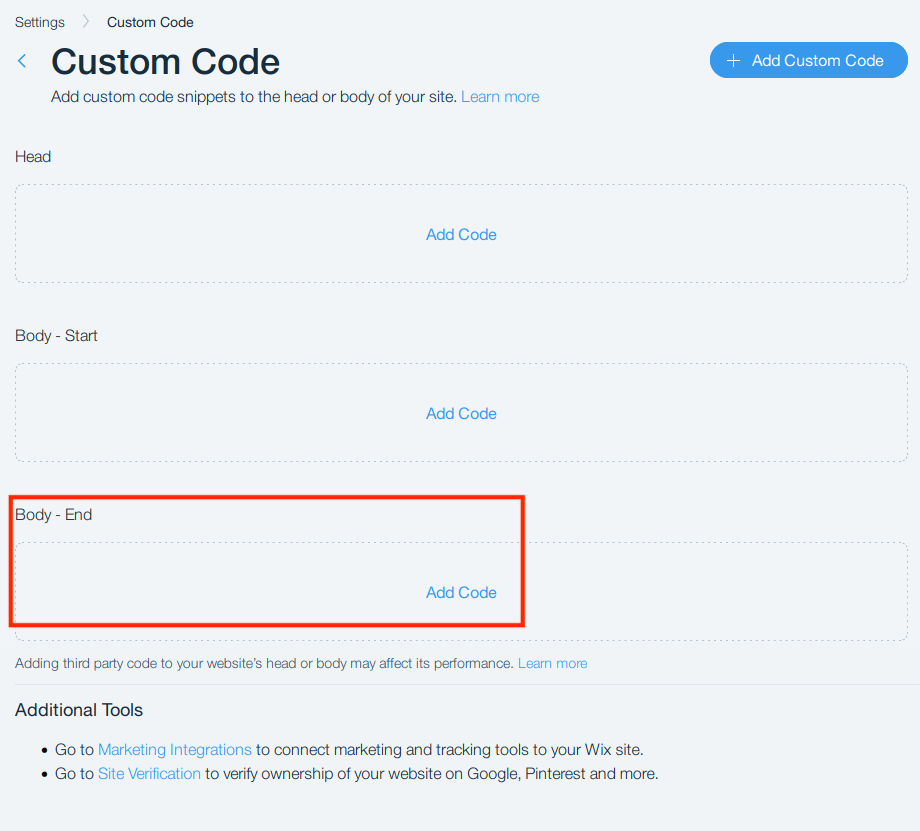
- Now paste your script in the area:
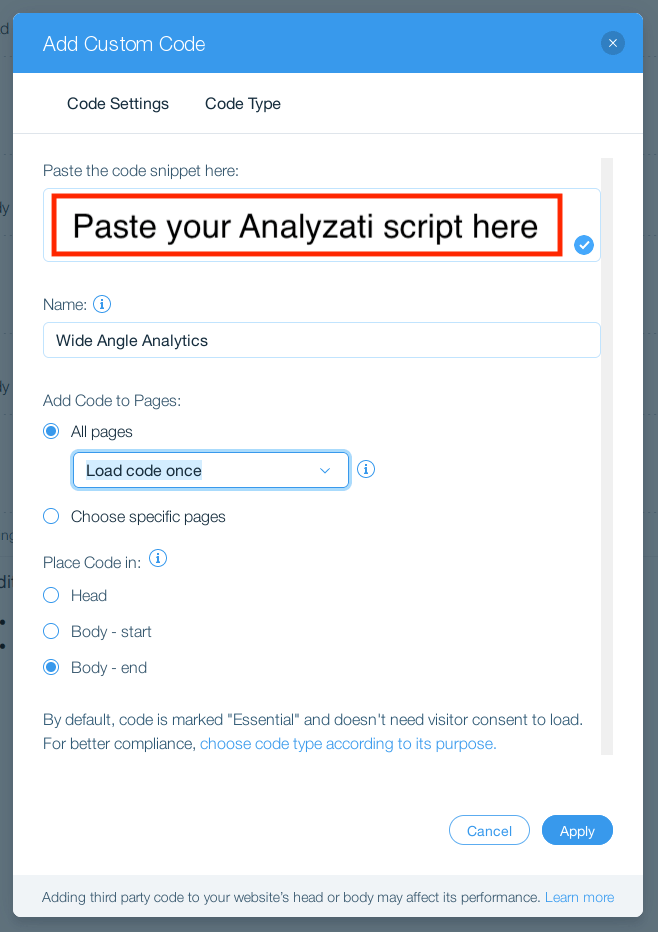
- Depending on your needs, configure
Add Code to Pages, but the most typical configuration assumesAll pagesbeing selected. - To improve unique visitor counts, we recommend selecting
Load code onceoption. - Make sure to select
Body - EndinPlace Code insection and pressApply
Remember to re-publish your site to apply the changes.