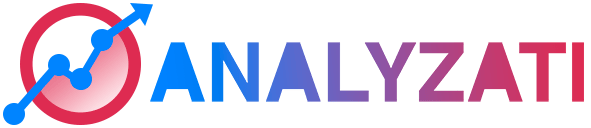Tracking your website visitors needs inserting an script into your website code. Follow the steps and obtain the script:
- First you need to add your domain in your account. If you need help on this, check the help “Add your domain“
- As you may know, you can track analytics for multiple domains, so select from the list the domain you need to obtain the script.
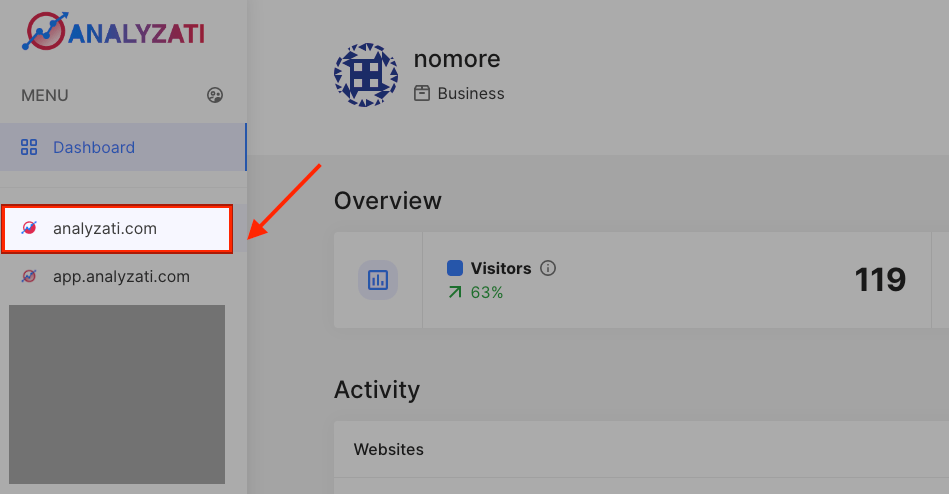
- Now press the three buttons and select Edit
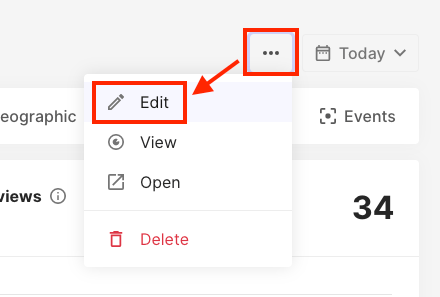
- In the new screen you can copy the entire script code pressing the blue Copy button.
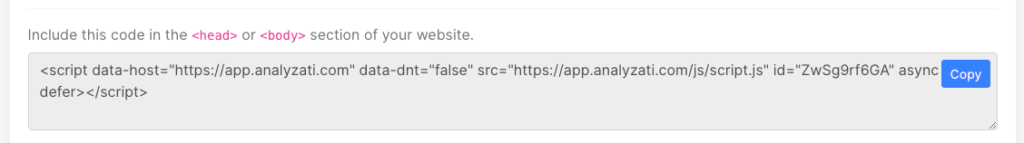
Remember to insert the script code in the <head> or <body> section of your website.