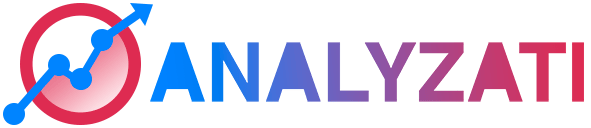Tracking your 404 error pages is a lifesaver for your web site. You can fix this errors very quick adding a simple code to your 404 page. Let’s move on.
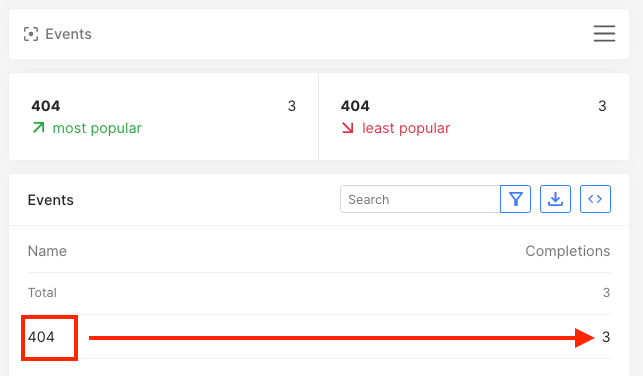
I assume you have inserted our tracking code into your web page. If you have this still pending on your tasks, do it now before continue this guide.
- Copy the following code
<script>
window.addEventListener('load', (event) => {
pa.track({name: '404--> ' + document.location.pathname});
});
</script>Paste it between <head> and </head> tags and save.
You are done! Now you will see all 404 errors listed on your pages tab and on your events tab.