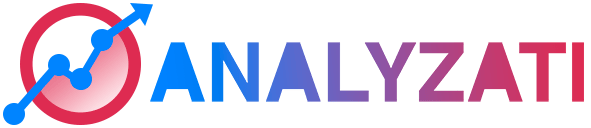- After you add our script to your website you can open the Analyzati dashboard > select the website > and press over Realtime.
- In a new browser tab go to your website.
- Go back to your dashboard and you should see your realtime visit listed on the screen
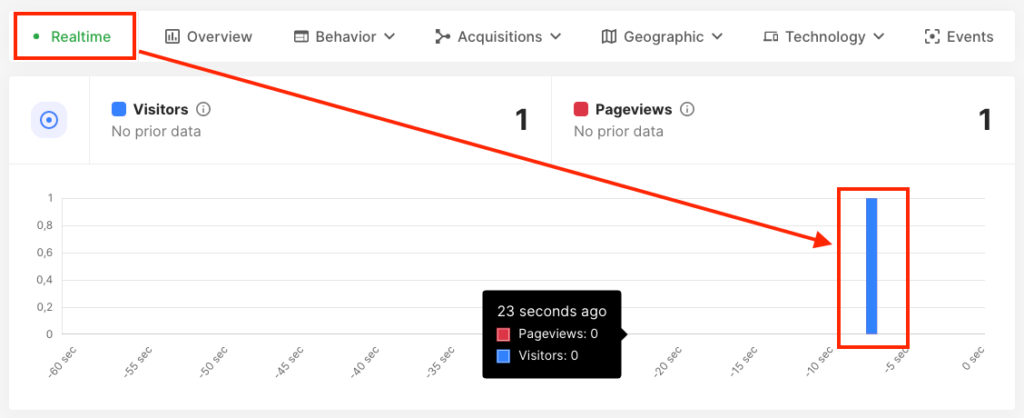
Remember we only show the last 60 seconds in Realtime monitor. So go quick.