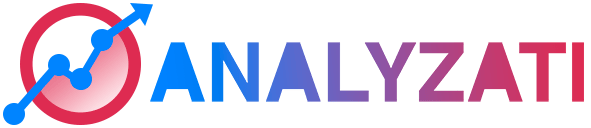Query parameters are parameters attached to the end of a URL and separated from the URL by a question mark “?”.
In the following example the text in blue is a query parameter:
https://domain.com/page/?page_id=2109870
How to exclude URL query parameters?
- Open your dashboard
- Select the domain
- Press the 3 buttons > edit
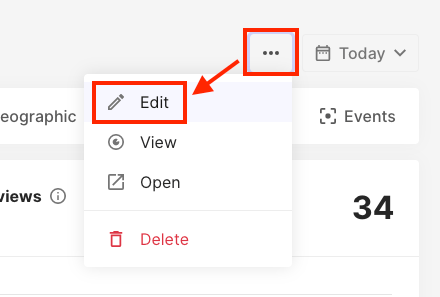
- Write in the field all queries you want to exclude, one per line
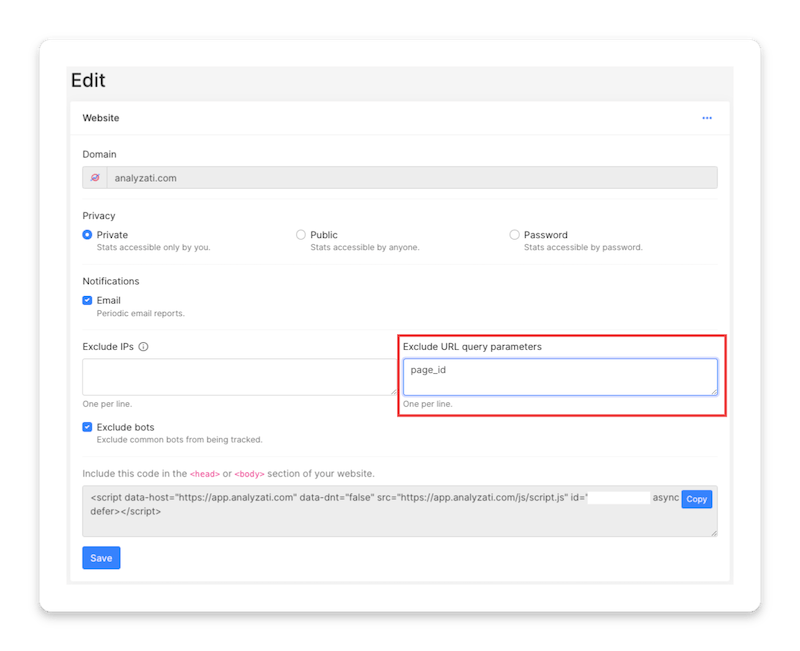
- Press save
Now you will see listed in your dashboard https://domain.com/page